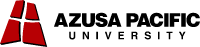If I am already a registered applicant how do I apply?
- To view a list of our current open positions, click on either: the Open Positions link on the left side bar on the main Careers Home page, and then on the Click here to see current job opportunities link on the following page or the Employment Opportunities tab at the top of the main Careers Home page, and then on the Click here to see current job opportunities link on the following page.
- To view details about an open position, click on the Job Title. The full job description will then display.
- To apply for a position, click on the Existing Resume/CV at the bottom of the job description page for the specific position you are interested in.
- Enter your email address and password and click on Check Records.
<< Return to the FAQ page