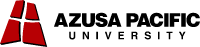How do I create a Job Agent?
- Begin by clicking on Employment Listings located at the top of the page
- Click on Notify Me of New Jobs and complete the required fields (you must upload a resume/CV to create a Job Agent).
- Fill in your e-mail address and choose a password that you will remember. You will need to remember the email address and password in order to log into the system at a future date. If you forget your password, you will need to create a new job agent.
- The job agent is designed to automatically send positions to you that match your resume based on the percentage that your resume/CV is a fit to a position. You will be able to set the percent match that you prefer for you to receive the job alert.
<< Return to the FAQ page